How To Protect Your Logins And Private Data
When it comes to securing online data, you would hope that a big company with millions of users would be like a digital Fort Knox. That just isn’t the case, unfortunately, and lately, it feels like high-profile data breaches are happening all the time. The big one in 2021 was LinkedIn, with sensitive data related to 700,000 user accounts posted on a dark web forum.
So, if the big tech companies can’t even keep their information safe, what hope does the average consumer have? As bleak as it may seem, there are a few things you can do to safeguard your info and decrease your chances of having your data compromised.
Keep Your Antivirus Updated
For the sake of this article, we’ll assume you already have an antivirus program. After all, you’re concerned enough with online security that you’re reading this post. Despite the name, these programs do more than just protect your computer from viruses. They can also detect and prevent malicious third-party software from installing on your system and passing along your private data.
Never Reuse Passwords
Yes, you’ve heard this before, probably many times. There’s a reason for that: it’s vitally important. If you use the same combination of username and password for multiple sites, then hackers only need to breach one of those sites to access several of your accounts.
Many people tend to have a handful of passwords they spread across multiple accounts. While this is better than using one password for every single account, it still means that each password you use unlocks multiple accounts. Don’t fool yourself into thinking that the hackers couldn’t possibly know what passwords go to what websites. They’ll simply try them all. This is what they do!
Nobody expects you to remember a random string of letters and numbers for every account that you hold. Password managers, such as LastPass, 1Password, and Dashlane, are invaluable for maintaining dozens of unique, secure passwords. Meanwhile, you only need to remember one master password.
What if there’s a Data Breach?
It’s important to understand the distinction between keeping your information safe on your end and doing damage control if your information gets leaked through a hack of a major website.
Unfortunately, you have zero control over the latter scenario. If LinkedIn, Facebook, Yahoo, or any other site where you hold an account gets breached, your information could be exposed without you having done anything wrong. At that point, the best thing you can do is minimize the damage done and re-secure your information as quickly as possible.
Without going back into it, this is why it’s so crucial to use unique passwords. If a website gets breached and your login info is exposed, you only have to change that one password, as long as you’re not using it anywhere else.
What if the site doesn’t report the breach right away? How will you even know your account has been compromised and that your information could be floating around on the dark web? In a lot of high-profile hacks, the news doesn’t come out instantly, partly because the company that was hacked is still trying to determine the extent of the damages before they issue a press release.
We Can Monitor The Dark Web
Until the company tells you that your data has been exposed, you’re completely in the dark with no idea that you’re at risk. The smartest thing you can do is not depend on the company at all, but rather hire a service like Your Tech Team.
Your Tech Team will scan and monitor the dark web and alert you if they find your information somewhere that it shouldn’t be. You can’t protect your data if you don’t even know it’s been exposed, so you must be informed as soon as possible.
Nothing is ever completely secure on the Internet, but using smart passwords, effective antivirus software, and hiring services like Your Tech Team can go a long way in mitigating risk.