Leveraging Cloud Software to Improve Workflow
Over the past few years, cloud software has become the standard for a multitude of businesses. There are plenty of good reasons to shift to cloud operations, from ease of access to improved quality control to strong security. Another reason to use cloud software is it can greatly increase workflow. According to a recent study, only 12% of employees are fully productive at work. The reasons behind this are varied, but the point remains: most if not all, businesses could stand to increase their workflow. Cloud software can help you do that.
Automation
One of the most effective ways to improve workflow is to automate as many things as possible. Many companies still engage in tedious, manual processes when those processes could be streamlined through automation. Tasks such as approving documents, sending reminders, and even assigning tasks are crucial to a company’s operation, but it doesn’t mean they need to eat up manpower. By automating these simple-yet-important tasks, it frees up workers to focus on things that require a human touch. Cloud automation tools can help you save money by making better use of your time. (Box Blogs)
Better Collaboration
Unless you’re running a one-person operation, you have workers that need to collaborate effectively to get certain jobs done. Collaboration can be a double-edged sword. On one hand, strong collaborative efforts can achieve results that no one person could hope to reach on their own. On the other hand, bad collaboration, whether it be from poor communication or an inability to connect, can bring operations to a grinding halt.
There’s plenty of cloud software out there designed to make collaboration a breeze. They offer social spaces where workers can get together, share notes, and discuss strategy. This can be done without cloud software, too, but there will be more hoops to jump through, especially if you have workers connecting over long distances. (Sales Force)
Accessibility
One of the obvious benefits of using cloud-based software is the ability to access important systems and files from literally anywhere with an Internet connection. The days of spending long hours cramped in a cubicle are over. Remote working was already gaining in popularity before the COVID-19 pandemic made it the new normal. Now, workers are doing their job from the comfort of their own homes, hotels, and even on the road. What’s more, studies have shown that this level of accessibility has improved productivity, so many companies are choosing to embrace it permanently. (IT Brief)
Centralized Location
Expanding on the idea of accessibility, using cloud-based workflow software means no more keeping important files on local drives or, worse yet, in filing cabinets. All essential files are stored in a centralized database. Not only does this mean these files are equally accessible to anyone who needs them, but it also means that there’s a record of who accessed what and when they accessed it. This can clear up a lot of messes as well as deter anyone from doing anything that they shouldn’t be doing with company data.
Automatic Updates
This is a minor feature that’s easy to overlook but can save a lot of time. Whatever software your company is using, it’s of vital importance to keep that software up to date. Any IT expert can tell you that outdated software presents a massive security risk.
If you’re using cloud-based software, all of those updates can be downloaded and installed automatically. Performing this process manually can take a lot of time. As with all automation, automatic updates will free up workers for other tasks. What’s more, is that it will save you and your IT staff from worrying whether or not you have outdated software that a hacker can punch a hole through. (Kiss Flow)
These are just a few of the ways you can leverage cloud software to improve workflow. Cloud computing is the future of business and is already helping thousands of companies around the globe perform operations faster, more efficiently, and more securely.